top of page

CLS30205
CONTEXTUAL STUDIES
"STOP THINKING LIKE A CONSUMER, START THINKING LIKE A DESIGNER."
- MR. CHARLES
ASSIGNMENT 3
VIDEO MAKING
*Click here to jump straight to the trailer, or watch the movie!

This assignment is probably one of the best (for me, at least) because I like to do filmography and the sort. Of course, it's not gonna be easy but I like to take the challenge. Our video consisted of only 1 cameraman, mainly Carla, and we used her phone because it's @#&%@$&%#& good (Samsung S8+)! We take turns being the cameraman to film scenes where the cameraman doesn't have to be in it. All of us shared our ideas on how we would direct the play and move along the story. Sometimes, if not most, we would improvise our storyboard to make it even more dramatic.
Below shows our studies on making sure this interactive video (that is rarely ever done!) would run smoothly.
CONCEPT
First

Second

Main storyline
Bad Ending
Bad Ending
Good Ending
Good Path
Bad Path
Bad Path
Good Path
Good Ending
Good Path
Game Over
Game Over
As you can see in the pictures above, they're concepts of how our interactive video would be. The entire video/story-line is a structure of lots and lots of pathways, that branch out to smaller pathways, and branch out much more to even smaller pathways (perhaps I may be exaggerating, but you get the point). I used an image of a tree as a perfect example because of how it spreads out to more and more branches, as a connotation to show lots of pathways that the story has to offer.
We did thorough research on how some people who made an interactive video would do it. Before YouTube removed annotations, for whatever reason they have, people would put pop-ups to different links/timeline of the same video for people to choose. But now, the only way to do that is through end-screen notifications. As the word suggests, these pop-ups are only towards the end of the video. Examples of Interactive Videos on YouTube:
You can click one of the pictures to go to the interactive video itself
References:
The link below is a full video of a tryout to test on the visual and sound effects to make a finalized dramatic video. Our video needs to be played in YouTube to view the full experience as an interactive video. This one shows both choices, but you can click the link below to try and "play" our video!
VLOG
I could sit down and type all day about the things I did for my group's video, but since we had to do vlogs (according to the brief), I'll let our videos explain to you most of what we did.
How we worked on our script:
I started working on the script first, typing it all out on word document. To make things easier, Daryl put it into google drive, where the document is shared to all four of us and we can work on it together real time.

HOW IT WORKS

This is how our interactive video works: We have to add an element (2 - 4, depending on how many you want to add) in front of the video playing. However, since these annotations are end-screens, they can only be put 20 seconds before the end and after the beginning of the video. These elements/end-screen annotations are different links of videos that will continue the story when you click them.
EDITING

Sony Vegas Pro 14
Apple iMovie

We had and editing team that consists of 2 people (Daryl and I). I used Sony Vegas Pro 14 while Daryl used iMovie. It's not a must to use both or either one of these. There are other video editing softwares out there such as Adobe Premiere Pro and Filmora from Wondershare. Editing is no easy task if you're a beginner, but it gets super fun and satisfying to see the outcome of your work in the end.
OFFICIAL TRAILER
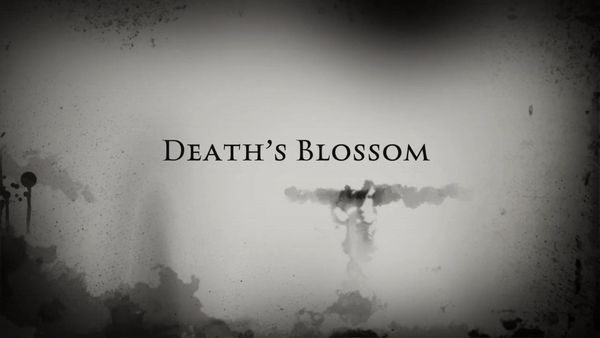
Click the video to play the trailer! You can pause the video midway by clicking anywhere on the video.
OFFICIAL MOVIE
JJDC is proud to present you.... our official movie for Death's Blossom!
https://youtu.be/LQj7UvvHRek
Kindly note that our video only works in YouTube, and cannot be played offline. Enjoy!
A SUMMARY OF CTX

CTX is one of a kind. Every moment that I did in CTX was never dull. It brings up a lot ideas and your creativity starts flowing. The first assignment was a real thinker, because it had so many different possibilities for the meaning behind it. Of course, the exact meaning was World War II, but because Mr. Charles opened up so many different possibilities as to what it could mean, even though it was preposterous, that's where the fun begins. We related ours to a high school bully.
For our second assignment, we were a little worried about that because of how mundane it could be, but we added some spice to it by having a story that could have different endings. Mr. Charles was fascinated by the idea, and we went ahead with it.
Our last assignment is the best. Especially for me because I can finally make my imaginations come to life and see it on a screen. None of us had felt demotivated doing this because it was way too much fun. Everytime we had to do our non-CTX assignments, we were always excited and looking forward to filming. Filming is only 50% of the movie, the best parts are the editing. In the end, it was all good.
To sum it up, CTX is another branch after CTS. CTX teaches you the beginning of every process: idea development. I personally feel that CTX has helped me a lot in my academics and non-academic activities. Thank you for a wonderful journey with CTX Mr. Charles, Mr. Choy, and my friends! Peace out.
Trailer Anchor
bottom of page







